Part 2
Check out the price and buy the camera here- Banggood link
Menu and settings
The camera has built in WiFi,allowing to adjust the position and direction of the visible field,that will be recorded.
The menu interface is not the easiest and simplest.It needs some time to get used to,after trying all features and how to activate them.
There are dozens of options to play with.
Different resolutions,different angles of view,fish eye correction,Gyro stabilizing,sharpness,two color options,ISO,Timelaps video settings,timer for photos...

Video demo of the menu-
The display only shows remaining number of photos in Photo mode. No estimate recording time in video mode.
There is no way to know how much memory has left on the memory card.
The camera has quite good number of different resolution settings:
2880x2160 24fps
2560x1440 30fps
1920x1080 60fps
1920x1080 30fps
1280x720 120fps(this is the slow motion mode)
640x480 30fps (aspect ratio 4:3)
Bit-Rates(according to Media info software):
4k 2880x2160 24fps/ 24.5Mbps (and stretched to 3840x2160)
2.5K 2560x1440 30fps/ 20Mbps
1080p 1920x1080 60fps/ 20Mbps
1080p 1920x1080 30fps/ 14.7Mbps
720p 1280x720 120fps/ 20Mbps
480p 640x480 30fps/ 3.27Mbps
2.5K Timelapse 2560x1440 30fps/ 23.8Mbps
The Bit Rates were updated with the latest V2.3 Firmware.
Check out the end of the review for download link.
The sensor is made on CMOS technology .
I am glad to note,that I did not find rolling shutter effect in the videos taken with this camera,in my test footage,so far.
Because of the relatively lowe bit-rate of about 24Mbps,and maybe the compression method,there are a lot of artifact when moving the camera quickly and roughly,most noticeable in the sky. I would not recommend to move the camera too quickly while taking videos and also try to move it as smooth as possible in order to get the best result of the picture.
Personally,I do not see much of a difference in the quality between 4K and 2.5K modes.
My favorite setting so far is 2.5K with its 30fps.
5fps more than the 4K for a little smoother videos quite well looking on a full HD monitor.
The 720p mode is only at 120 frames per second(no 30fps or 60fps). This mode is meant for a slow motion mode.Videos are taken with 120fps and played at 30fps gives pretty good slow motion effect. The slowed down picture from the 120fps video compared to 30fps,or 60fps is more clear as every frame is taken with higher shutter speed and less of the movement is lost between the frames. This mode is great for amateur videos,but if you want a slow mo video that impresses with high definition,clarity and sharpness,you have to look elsewhere.
120fps videos taken with the 6S are somewhat low in quality,even the high resolution.Lots of compression artifacts and over-sharpened details. Lots of aliased lines.
Yet,it is joyful to take slow motion videos with the camera and this option with no doubt is a big + for the Firefly 6S.
Timelaps can be taken on 2,5K resolution and below.
The below pictures are after updating the firmware to v2.2
The 4K image was saved as a snapshot in video editing software.
It is actually 2880x2160 stretched to 16:9 aspect ratio.
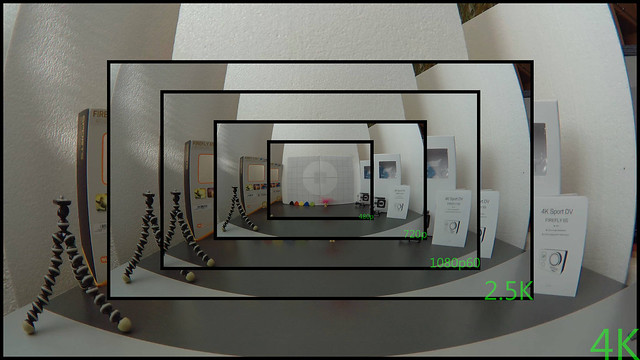
Click on the image below to see the full resolution snapshots from videos.
 4K
4K  2,5K
2,5K  1080 60
1080 60  1080 30
1080 30  720 120
720 120  480 30
480 30Here are the full indoor test videos for each resolution.
4K 24fps click to watch the video
2.5K 30fps click to watch the video
1080p 60fps click to watch the video
1080p 30fps click to watch the video
720p 120fps click to watch the video
480p 30 fps click to watch the video
Size of the image(snapshots from videos).
Snapshots from a video editing program,in the aspect ratio they are played on.
One of the main features and advantages of the Firefly 6S is the Gyro stabilization of the picture. It does stabilize the picture in electronic way and works for both,photos and videos. In order to work,this type of stabilization requires cutting some part of the picture's periphery to be possible to work. This means the angle of view becomes smaller when electronic stabilizing is activated.
There are two options for color adjusting-Normal and Vivid.
I used only vivid so far as it gives nice well balanced colors with high contrast. I see though,high potential in the Normal mode,which reduces the contrast and colors are not so punchy.This is a great setting if you plan to post process the video.
Color rendition in Vivid mode is well balanced,with no over-saturated colors and the picture is nice and natural.
There are three options for sharpening-High,medium and Low,as the Medium seems most reasonable.The low setting gives too soft picture,the High setting increases moire,artifacts and halos.For regular use the Medium setting is my choice.Of course,you can try also the other settings depending on the specific situation.
The Fisheye effect reducing option successfully reduces the high barrel distortion,which is usually caused of the wide angle of view.
As the Gyro stabilizing option,this mode also reduces the angle of view,but just very slightly.
One more feature is the WDR-Wide dynamic range.
It does increase the exposure in the shadows for less lost details and better visibility there.
Focusing distance of the lens seems adjusted more to infinity than to taking nice close shots.Holding the camera in my maximum stretched hand does not give quite sharp focused face.
You may need an extender stick for taking good selfies.
Angle of view on the different definition settings.
Large angle-Medium angle of view
Fish Eye correction Off/On
Gyro Off/On
WDR Off/On
The quality of the photos is good and very useful when a wide angle view is required.It is impossible to get that wide angle of view with a point and shoot camera and very very hard to find this wide lens for a crop sensor dslr and mirrorless.
In terms of resolution,pictures are good.Not so good for cropping,but if you use the camera for wide angle shots,you will probably not need to crop the image.
A point and shoot camera,or high level phone is still a better choice for more detailed pictures.
Firefly 6S does a good job dealing with the noise from the sensor.The camera is advertised as a Sony sensor camera.This is a good reason to expect good,low noise results from the sensor. In good lighting picture is clear,good contrast and sharpness(it can be adjusted in three levels from the menu). As expected from the not so big sensor and not that high bit rate,there are noise and artifacts in the shadows and when taking pictures with insufficient ambient light.
Below are some 16Megapixel photos taken with the Firefly 6S.



Snapshots from a 4K video.




Extra Videos
Time laps videos are very smooth and clean of noise.
I feel that this will be my main method of taking time laps videos from now on. It is quiet,the camera is easy to mount,does not take too much attention,does not load too much sliders and rotating timer adapters.
I use it on the 0,5sec setting(it is taking a photo every half second interval). The result is very smooth video,which can be edited in post,for even more speed.
Click below to download the original file-
https://drive.google.com/file/d/0B-zkqOV6vJgdUk5SRDdwU3ZWYW8/view?usp=sharing
Walking with the camera in hand,testing Gyro stabilizing.
These tests were taken before the v2.2 firmware release.
Click below to download the original file-
https://drive.google.com/file/d/0B-zkqOV6vJgdUnJLV0toX1I0LVE/view?usp=sharing
Click below to download the original file-
https://drive.google.com/file/d/0B-zkqOV6vJgdYzNpeHJOakRPalk/view?usp=sharing
Click below to download the original file-
https://drive.google.com/file/d/0B-zkqOV6vJgdRS1NdkhqTFZGMGc/view?usp=sharing
Fishing
I am trying to not shake the camera too much.
The camera was attached with the clip/clamp to my jacket. Not very stable.
Gyro ON.
720p 120fps
Car mounted
4K footage converted to 1080p 24fps and rotated on 180 degree.
The camera was mounted upside down.
Gyro stabilizing ON.
After using the camera for three weeks,my impressions are quite good. It does meet almost all my expectations.High quality picture,various settings for customizing the picture. I my opinion,the amount of different resolution modes is quite enough and gives you a choice to use the most suited one,depending on the occasion,surely many of us will use 4K and 2.5K all the time.
Am I pleased with the Firefly 6S? Yes.
There are better cameras out there,for sure.GoPro still leads in terms of quality,but let's not forget that the price is often a determining factor and for its price,the Firefly 6S offers quite high value.
Firefly 6S is a good choice for an ultra HD capable action camera-optimal quality of the videos and wide range of features.
Great to know is that the manufacturer HawkEye does care about its product and is frequently updating the Firefly 6S's Firmware. Be sure to update your camera to the latest V2.3 Firmware.
You can download it on the main Firefly 6S website- http://www.cnfpv.com/en/TECH/110.html
The latest firmware is adding some more useful features,as exposure metering option and higher bitrates.
(After testing the V2.3 firmware for some more time,I found the distortion caused by the gyro stabilizing,way too heavy and downgraded to firmware 2.2).
If you found the review helpful,please use the affiliate link below.
I don't make any money from links or coupon codes!
This will just help me to get new samples for review!
Check out the camera here- Banggood link
Check out part 1 of the review,if you missed it- http://flashlionreviews.blogspot.bg/2015/11/hawkeye-firefly-6s-sportaction-camera4k.html
Here is a page with more samples(direct download),that will be updated occasionally- http://flashlionreviews.blogspot.bg/2016/02/firefly-6s-samples-direct-download.html
All videos Copyright. Please don't post them elsewhere without my permission.

















